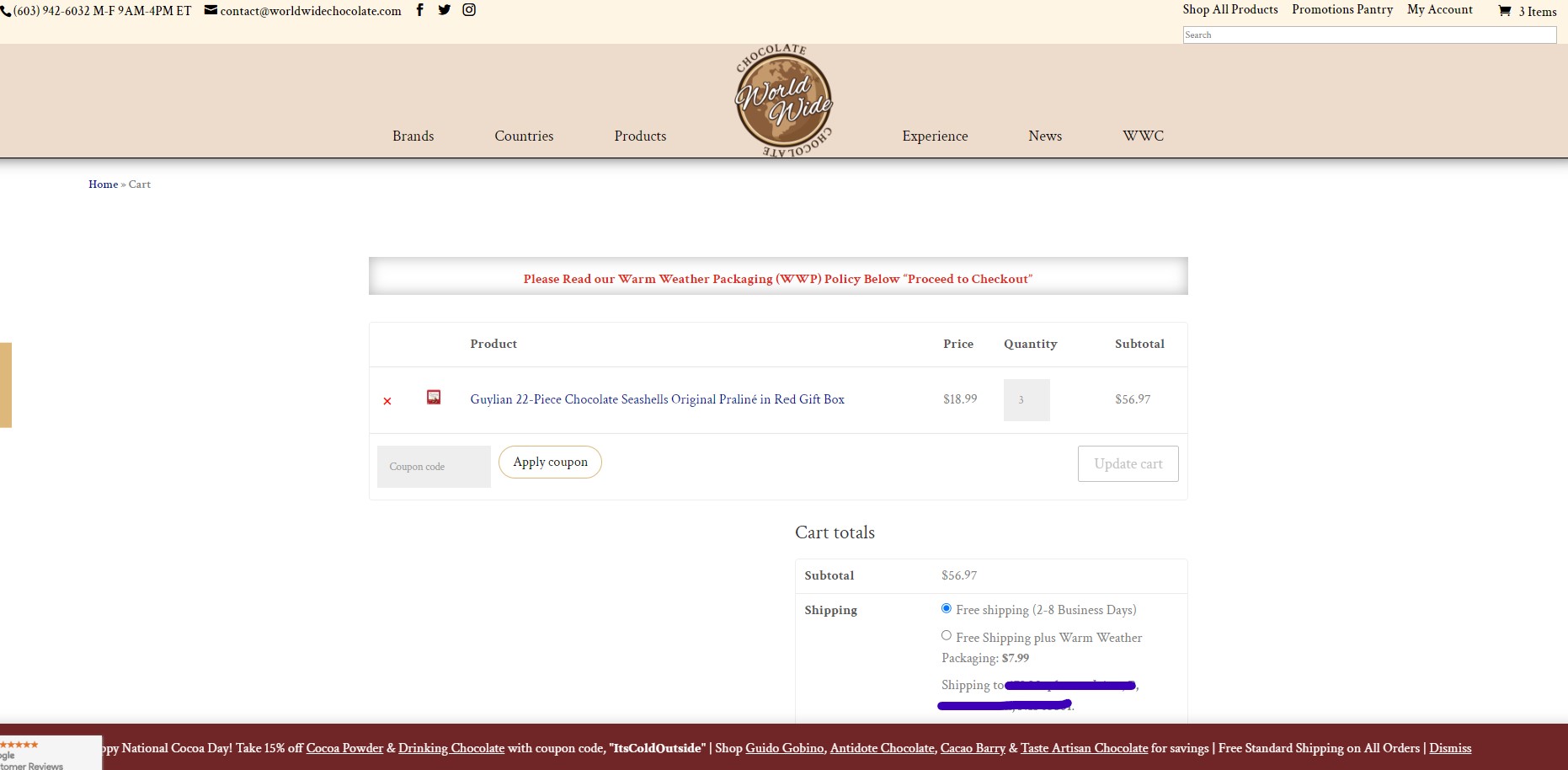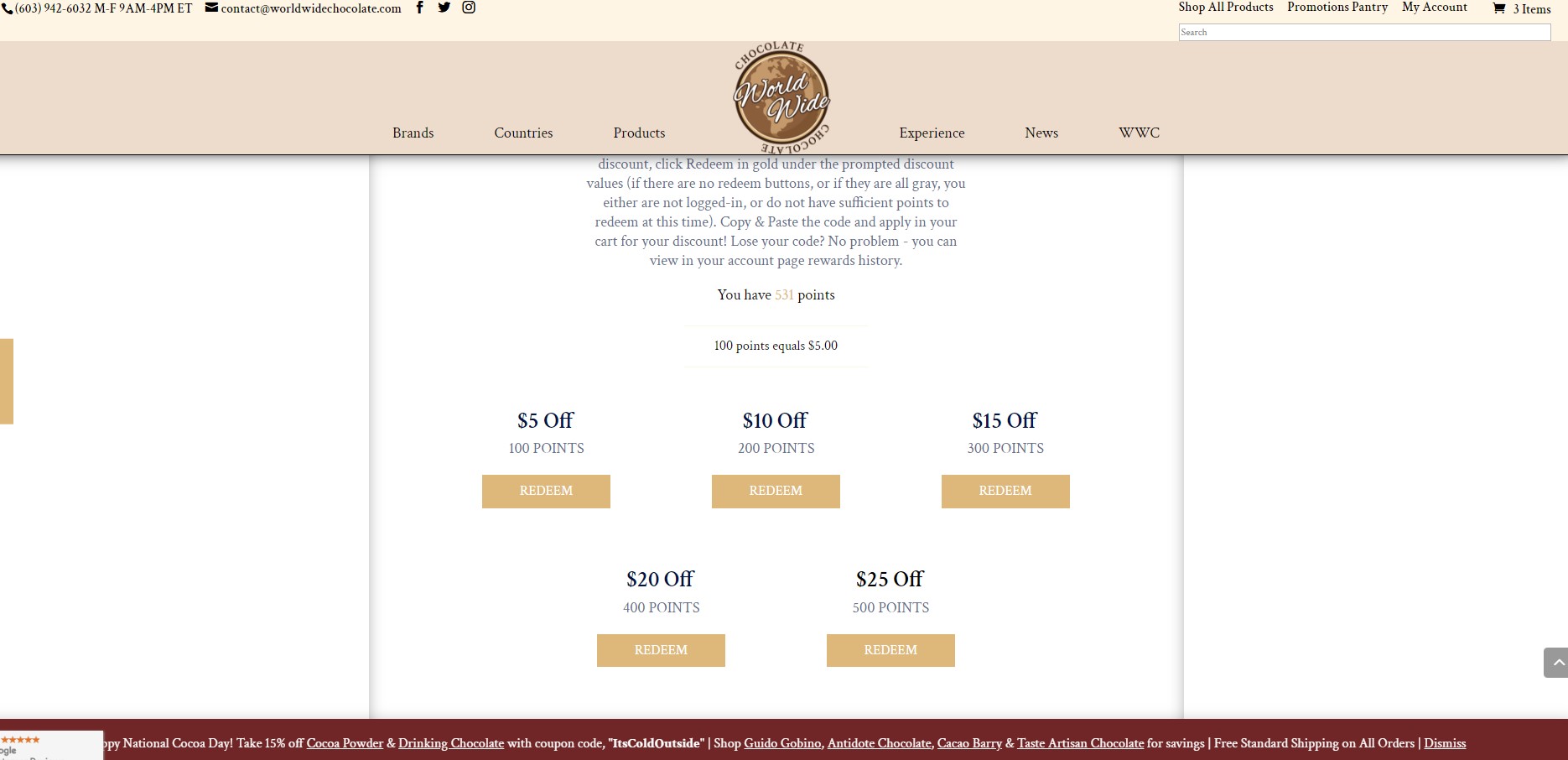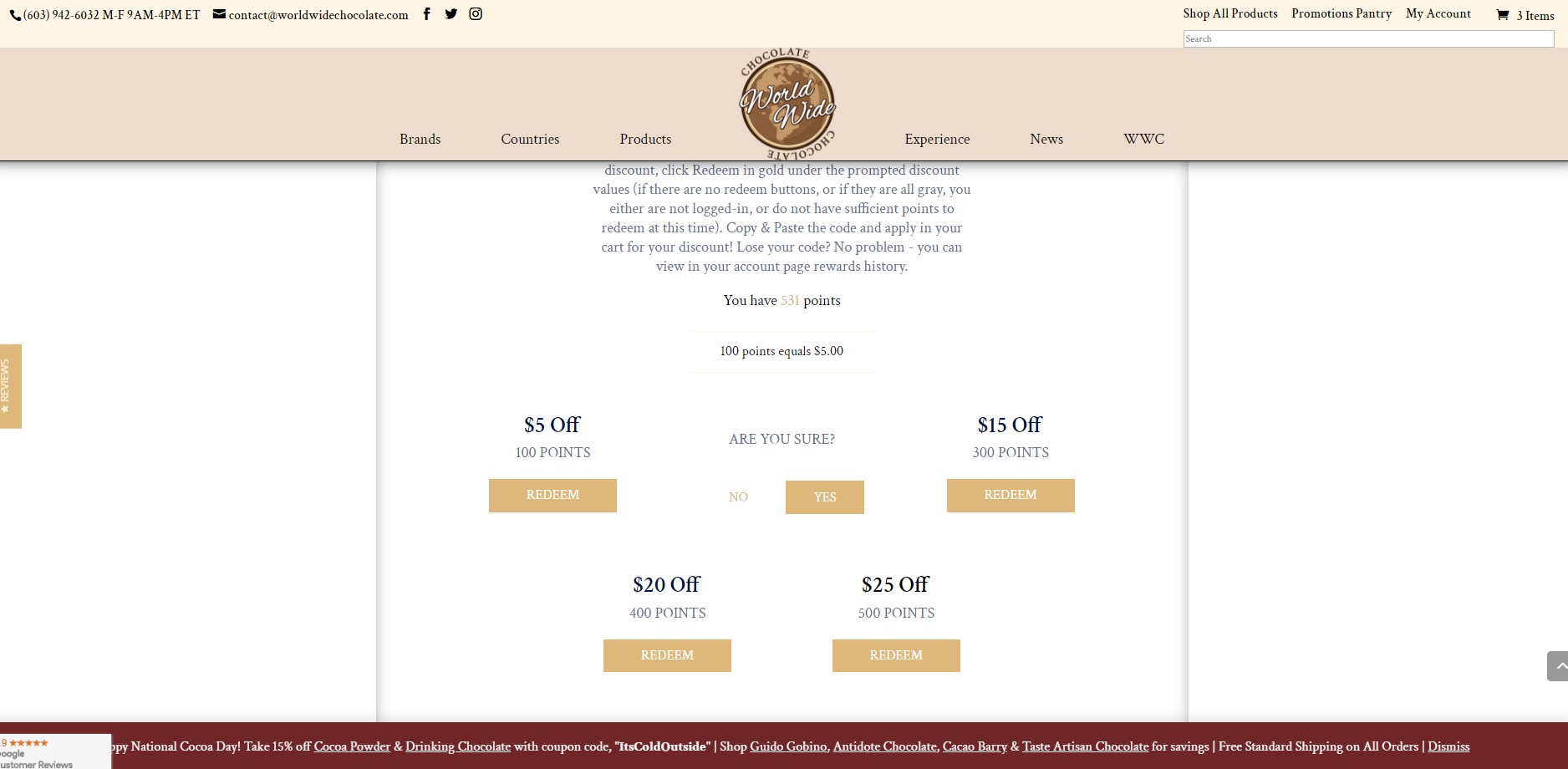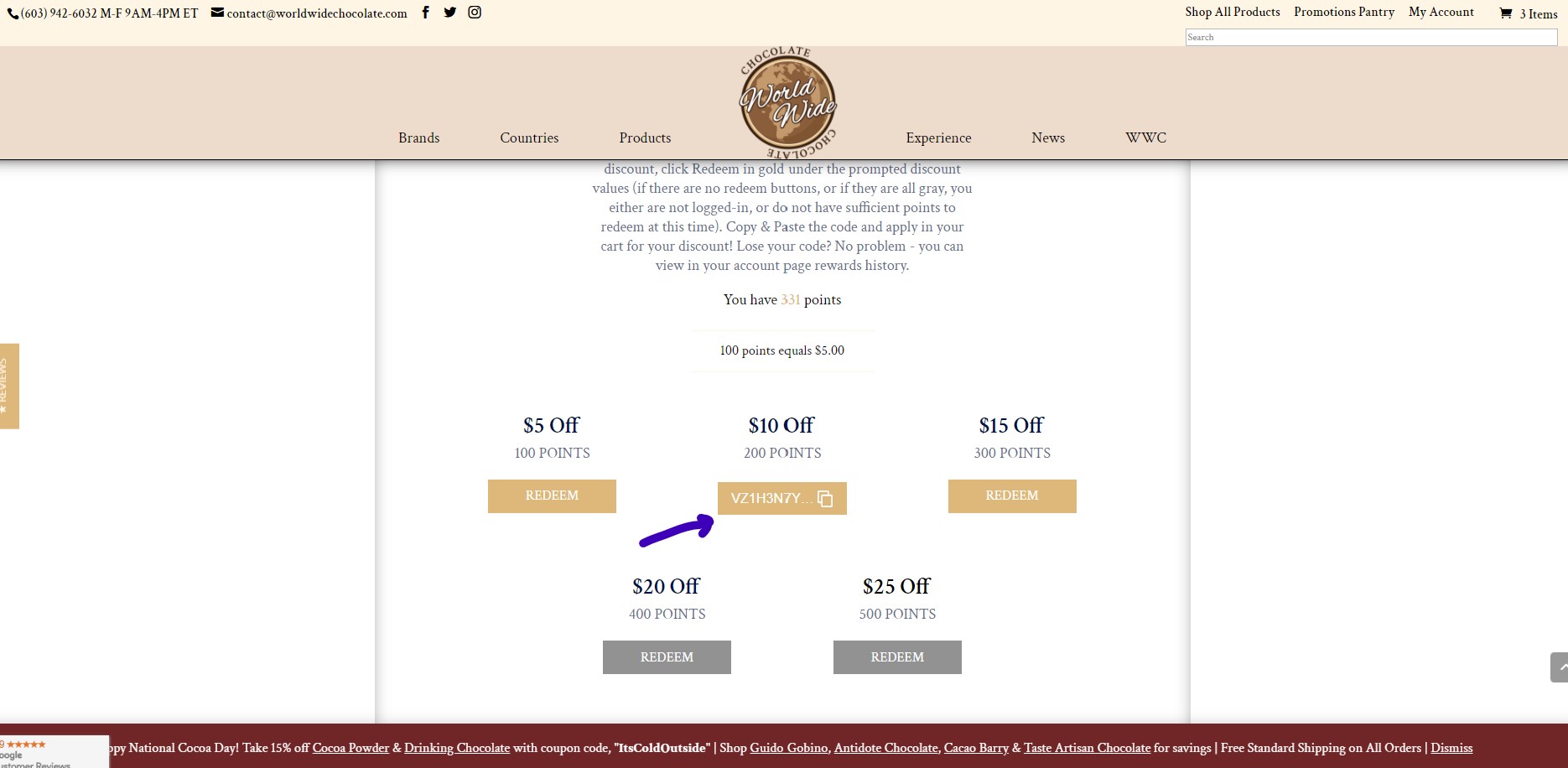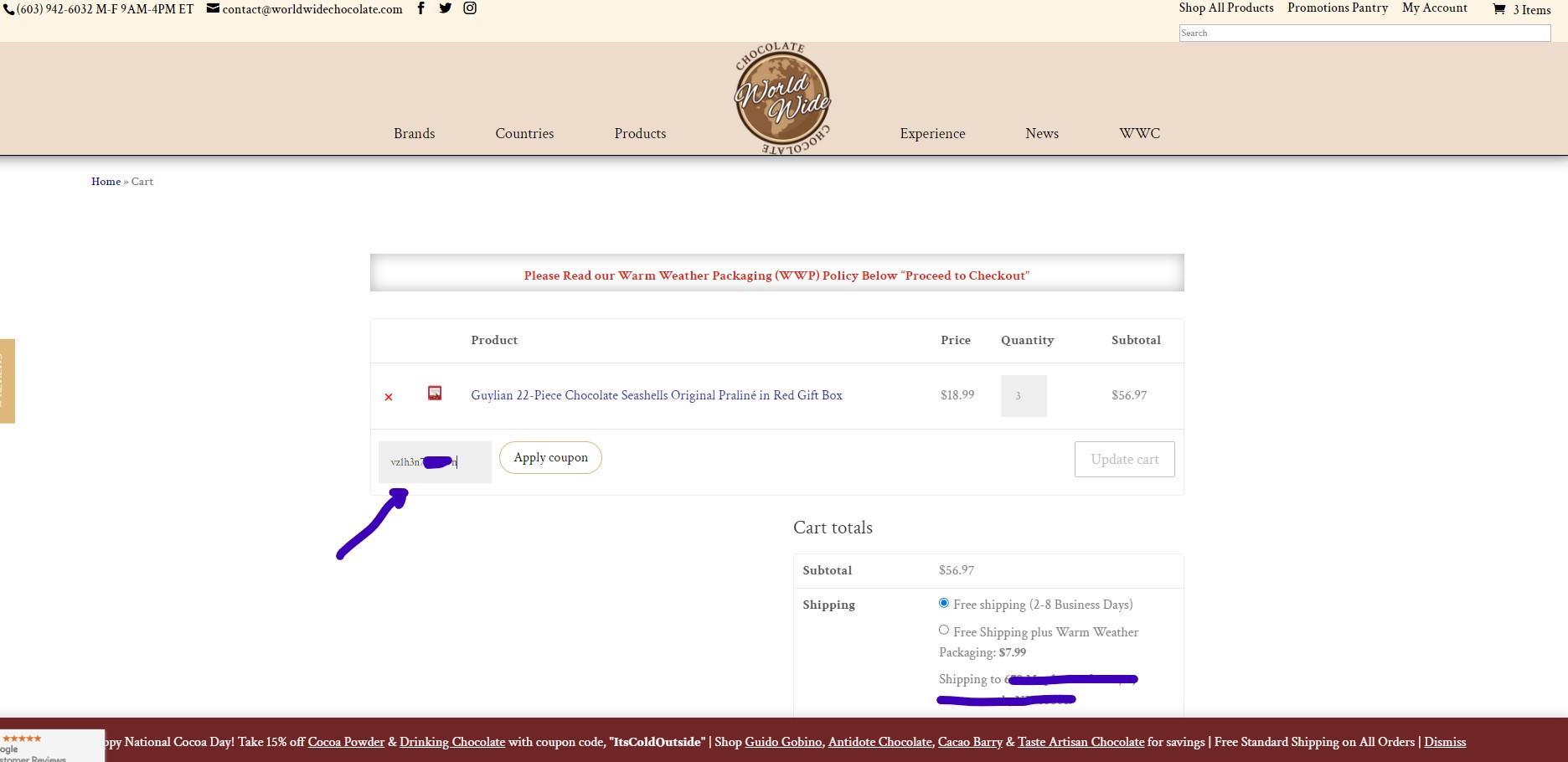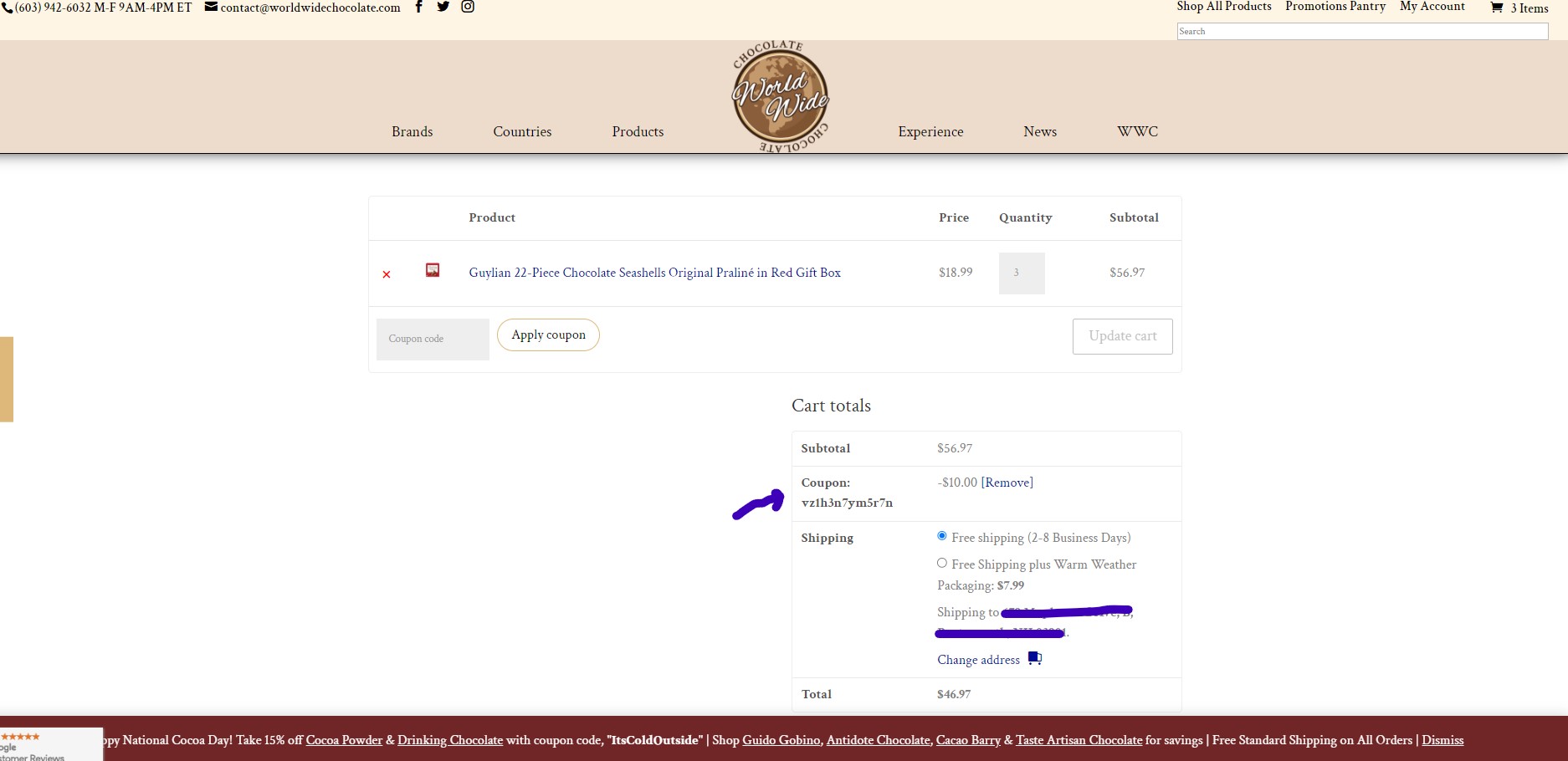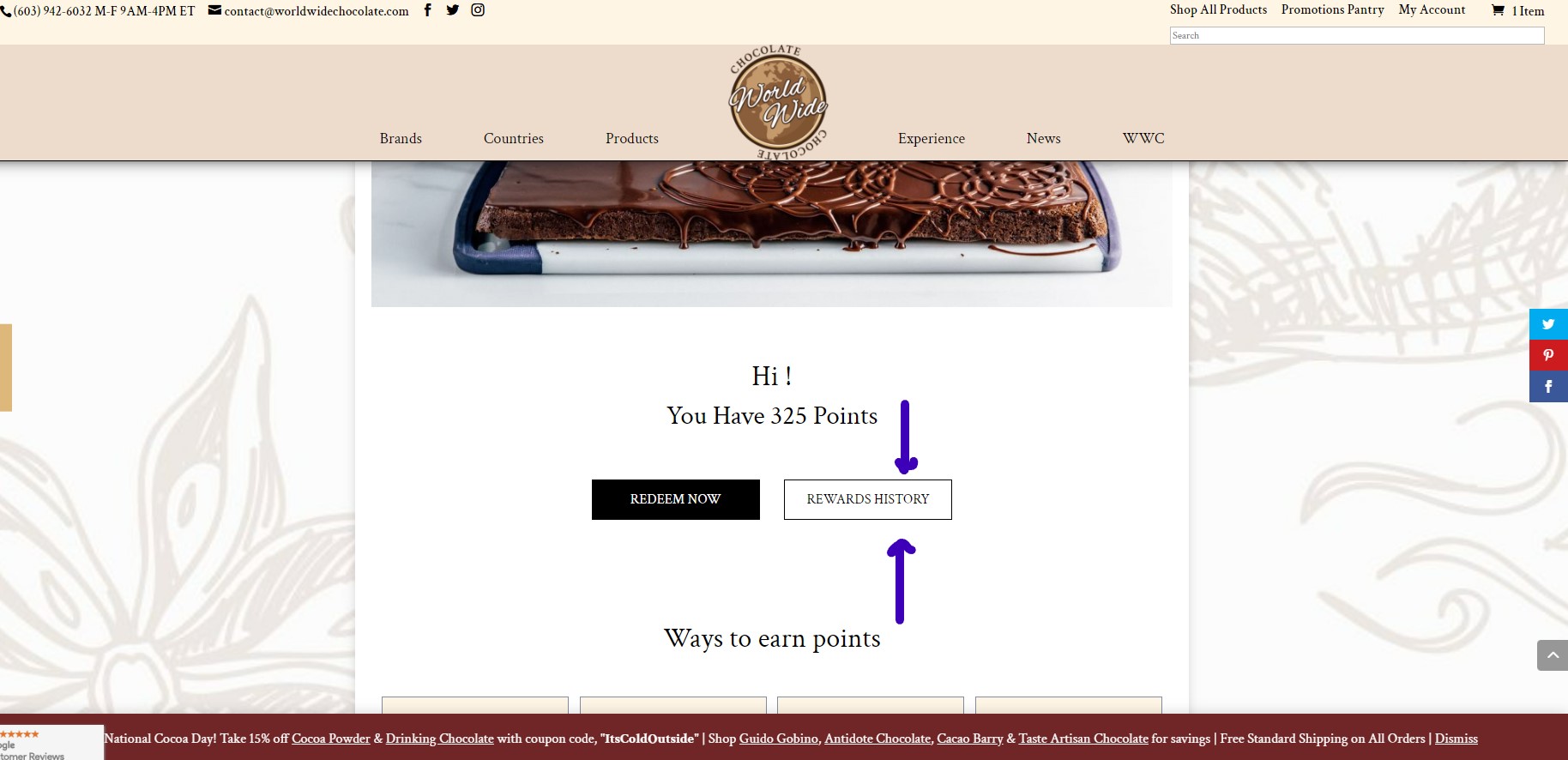Using Points 101
Redeeming points is easy! It’s as simple as being logged-in, a copy, and paste.
Make Sure you are Logged-In
Once you are logged in and have your products added to your cart, the website will look like the below screenshot:
In the Cart Page, Scroll down until you see the below section (in the screenshot)
Select the Remption Value you want to apply to your order
If there are no buttons displaying, then you are not logged in.
If the buttons are Grey (instead of Gold), you do not have enough points for that redemption value.
After clicking “Yes,” you will see a code appear
Seen below, a code appears with a “copy prompt”
Click on the code, and it will be copied
Paste the code in the “coupon” field
To paste, you can either Right Click and click “Paste” OR you can hold “Ctrl” on your keyboard and hit the “v” key
After the code is applied, your discount will be reflected as seen below.
Can you stack coupons?
Yes! You can redeem as many redemption coupons as you qualify for on the same order
What if I lose my code?
If you lose your code, you can find it in your account page. Visit your account page and click “Points & Rewards” in the left-nav.
Scroll down and click “Rewards History” and you will see your codes available for use:
After you click “Rewards History” you can view/copy your codes if needed. And that’s it!